Individual access problems
Individual access to subscriber content is controlled through user name and password authentication. If you have an account, ensure that you are logged in. You can login, reclaim an account, create an account and order a subscription from this page.
To purchase an article, you will need to go to the article, login with your user name and password and then select the Purchase article option (see image below for example). This will take you through the purchasing process and return you to the article.

If you have successfully paid and still are unable to see the article in full or download the PDF, try some of these tips.
Institutional access problems
Institutional access to subscriber content is controlled by IP address. If your institution is a current subscriber to the JCI and we have information regarding which IP addresses (or IP address ranges) are associated with your institution, your institution should be able to access articles that are subscriber content. (A separate login is not needed.)
In order to assist us with resolving any access issues at your institution, please visit the following page:
View a JCI article (a new window will open)
If you are able to read the entire article’s text, and your institution name shows up in the green bar under the banner (see image below for example), your institution has access to subscriber content. You need do nothing else.
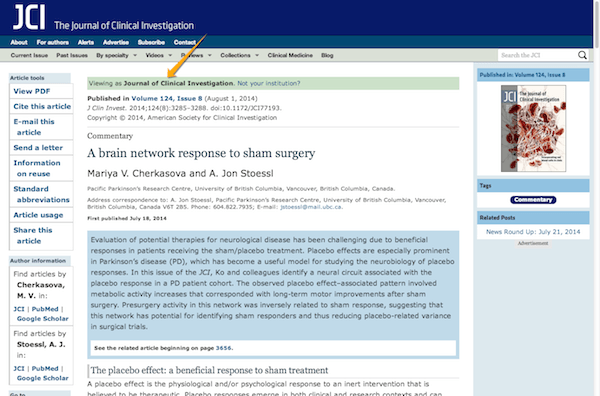
If you see a green box that reads, “Continue reading with a subscription” (see image below for example), we either do not have your institution's IP address information, there is a problem with the IP address information that was supplied to us, or there are other problems (see below).
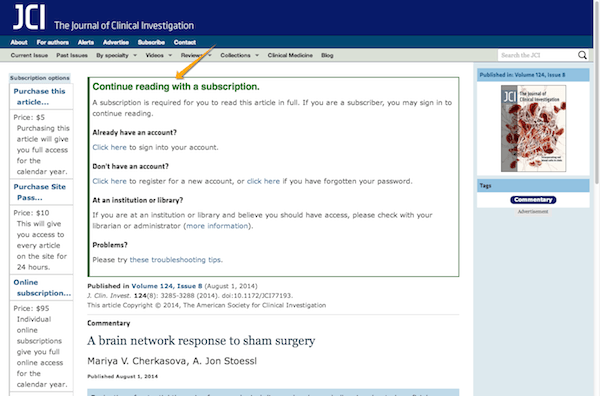
Still need help?
Ensure that the new purchase is recognized by our content system. We cache the subscriptions that you or your institution has on your first visit of the current session. If you've purchased a subscription or article, try one of the following to update your session's cache:
Adding the following to the end of the URL in your browser's address bar: ?refresh_subscription_cache - Close your browser and try accessing the article again. (Login will be required for individual subscribers.)
Clear your browser cache and cookies for www.jci.org and then try accessing again.
- Directions on clearing browser cache:
http://www.wikihow.com/Clear-Your-Browser%27s-Cache - Directions on deleting cookies:
http://www.wikihow.com/Clear-Your-Browser%27s-Cookies
Try accessing from a different computer. If you are able to access subscriber content on another computer, you will need to contact your IT department / librarian.
Is your institution using a web proxy?
- Is the proxy caching web pages? Try to temporarily disable caching, then determine if that change provides access. If that solves your problem, you will need to ensure that www.jci.org is not cached.
- Find out which proxy and which version of that proxy is being used.
Contact us with more detail: provide as much information as you can regarding the problem you are having and the network you are using (if you know). Use this form to contact us: http://www.jci.org/feedback/subscription



Copyright © 2026 American Society for Clinical Investigation
ISSN: 0021-9738 (print), 1558-8238 (online)
